Auto FTP Manager allows you to do pattern matching on files to transfer, so you can transfer just videos or other specific file types. Here's how:
1. Edit the FTP profile or create a new profile, and click on the Transfer Rules tab. Click the Configure button in Filter section.
You will get a dialog that looks like this:
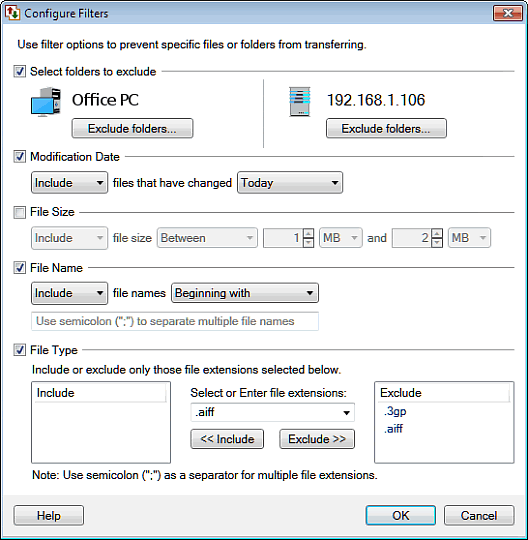
2. Select File Name and change the settings to "I would like to Include files having names matching the wildcard" and enter SRT*.mp4;SRT*.wmv.
3. Your automated FTP profile will now only transfer video files of the type MP4 and WMV format where the file name starts with SRT. If you have other formats, like MOV or AVI, you can add them to the wildcard list, separating each with a ';'

