Text Speaker allows you to have different voices read a document. Just select the part of the text you want in another voice, then go to the Edit menu and select 'Insert Voice Change'.
Here is an example:
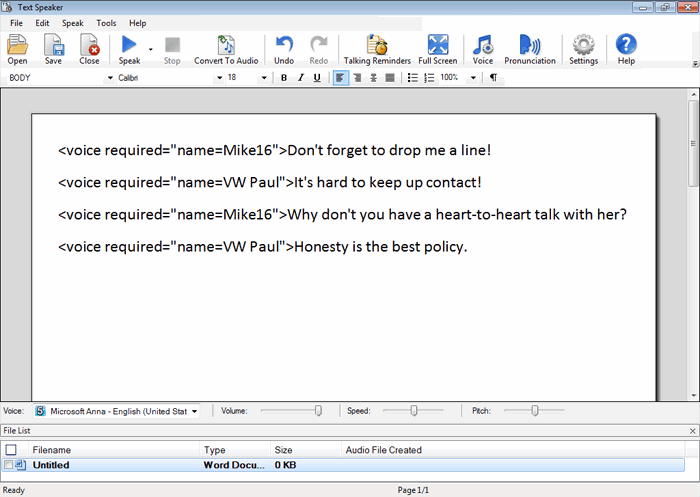
To make speech sound more natural, you can emphasize it correctly. Proper emphasis may also change the meaning of a sentence. To emphasize a word or a phrase in Text Speaker, select the text and click Edit >> Emphasize Selected word /Phrase.
Here is an example: Turn text documents into <emph>MP3 audio</emph> or read them aloud on your PC.

