In
Security Monitor Pro, you can add a label in the form of text, date and time or image to the camera preview. By default, application adds the current date and time to all video recordings and photos.
Adding a logo is same as placing a watermark. To include watermark, select
Manage Camera from the tool bar, then choose the camera and click
Edit Camera.
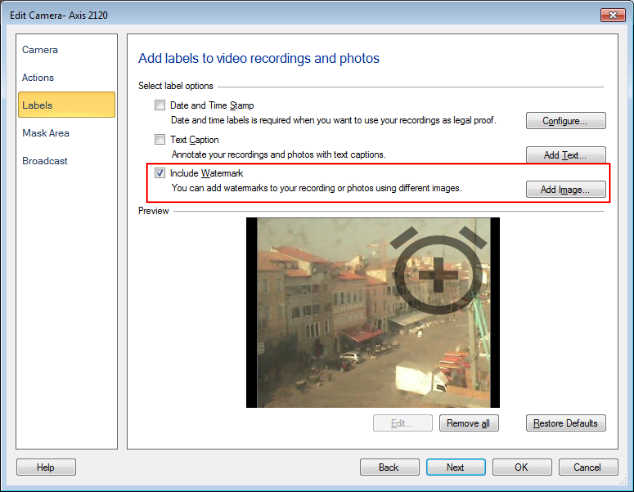
On Labels tab, click
Add Image button and choose a picture file using
Browse button. The selected image will be shown in the Preview area. With the help of the 'Image Transparency' option you can adjust the visibility of underlying objects.
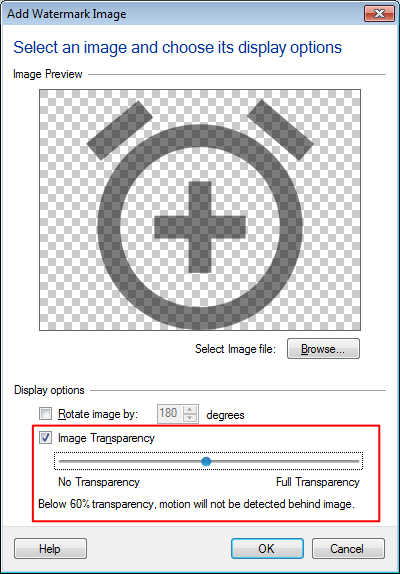
To remove the Timestamp from camera preview, uncheck the Date and Time Stamp option.
When the images are uploaded, you will have the watermarked logo on the images.

