Rank: Administration
Joined: 2/27/2004(UTC)
Posts: 1,824
Was thanked: 41 time(s) in 34 post(s)
|
My Screen Recorder Pro can merge multiple videos into a single file. To combine multiple screen recordings, click Tools >> Join Files. Click on the Add button to select the files to join. You can add WMV and AVI files. Arrange the order in which you want the files to be joined, using the Move Up and Move Down buttons. 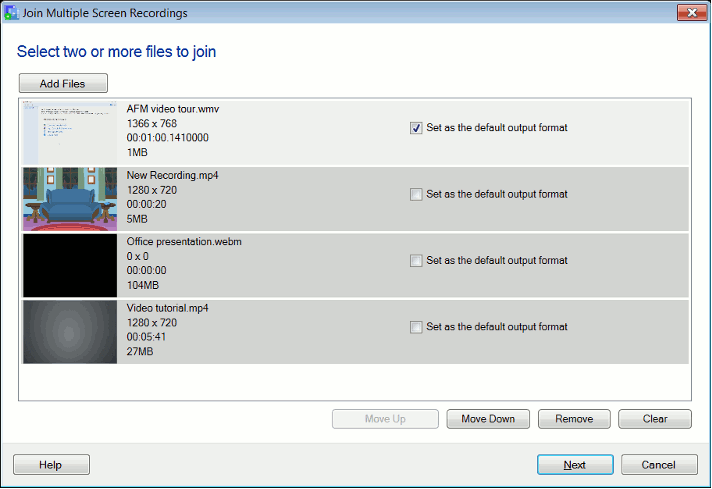 On the next page, choose the output file format from the ‘Video format’ drop-down list. You can create the output file in WMV, AVI, WebM or MP4 format. Select the ‘Video profile’ according to your needs. Enter the file name for the output file and click the Next button to start the join process. 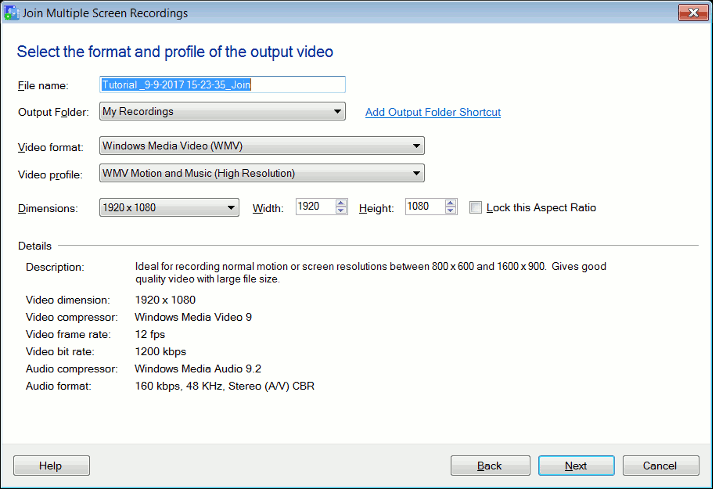 On completion of the join process, you will get a single file containing the videos that you have added.
|

