Full Artwork View
Freehand Painter allows you to preview and work on an artwork file in a full canvas view. In full canvas view, you can hide the toolbar, color group, title bar leaving only the canvas window visible. Click  on the title bar, to preview your artwork in full screen view. You can also press F11 key or right click anywhere on the canvas to toggle between full screen and normal view. on the title bar, to preview your artwork in full screen view. You can also press F11 key or right click anywhere on the canvas to toggle between full screen and normal view.
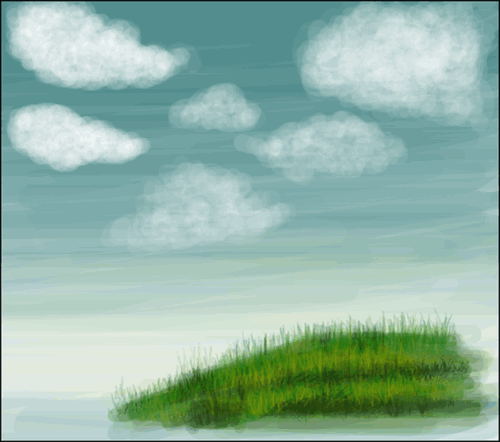
By selecting full view, you get to work on the whole canvas area. You can draw and perform all editing actions on an artwork, while using the full-screen preview.
|