Cell Phones Device Profiles
These profiles are designed to help you rip video and audio for cellular phones that do not have specific profiles in Rip DVD Plus. You will have to select the correct profile for your phone. You can find out whether your phone is on a CDMA or GSM network by asking your telephone carrier. You can determine whether your phone can play 3GP, 3G2 or MP4 files by consulting the phone manual. Depending on the specific requirements for your phone, you may need to change the settings.
Cell Phones Video Profile
There are three video profiles for cell phones: Cell Phone Video for CDMA Network (3GP), Cell Phone Video for GSM Network (3G2), and MPEG 4 Video for Cell Phones (*.mp4). All of them use similar settings. Differences are noted below.
1. Output Profile >> Cell Phones >> Cell Phone Video for GSM network
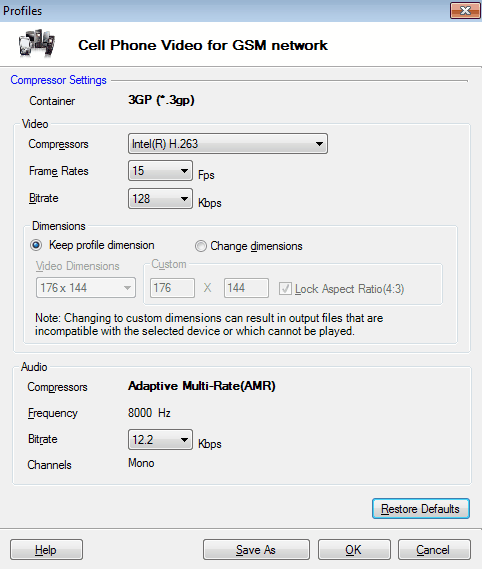
By default, the video file format is 3GP (*.3gp) and the compressor is Intel(R) H.263. The frame rate is set at 15 Fps and bitrate is 128 Kbps.
For this device profile, you can choose among 3 compressors; XviD Encoder, Intel(R) H.263 and MPEG 4. The codec are listed in order, from most compatible to least compatible and from good compression to the best. The default frame rate and bitrate is similar in Intel(R) H.263 and MPEG 4. However, the bitrate is reduced to 120 Kbps for the XviD Encoder. The frame rate is the same for all the compressors.
The video dimensions can be retained or customized.
By default, the audio compressor is Adaptive Multi-Rate (*.amr). The frequency is set at 8000 Hz, bitrate at 12.2 Kbps and audio channel on Mono.
All the settings can be changed; except for the video file format, audio compressor, frequency and audio channel.
2. Output Profile >> Cell Phones >> Cell Phone Video for CDMA network
By default, the video file format is 3G2 (*.3g2) and the compressor is Intel(R) H.263. You can change the compressor to XviD Encoder. The frame rate is set at 15 Fps and bitrate is 128 Kbps.
By default, the audio compressor is Adaptive Multi-Rate (*.amr). The frequency is set at 8000 Hz, bitrate at 12.2 Kbps and audio channel on Mono.
3. Output Profile >> Cell Phones >> MPEG-4 Video for Cell Phones
By default, the video file format and compressor is MPEG-4. The frame rate and bitrate are set at 15 Fps and 512 Kbps respectively.
By default, the audio compressor is MPEG-4 Audio. You can change the compressor to MP3 (MPEG 1 Layer 3). The frequency is set at 44100 Hz, bitrate at 128 kbps and audio channel on Stereo.
All the settings for this device profile can be changed except for the video file format and video compressor.
Cell Phone Audio Profile
Output Profile >> Cell Phones >> Cell Phone Audio
By default, the audio file format and compressor is MP3 (MPEG 1 Layer 3). You can change the file format and the compressor to Advanced Audio Codec (AAC-LC). The frequency and bitrate are 44100 Hz and 128 Kbps respectively. The audio channel is set on Stereo, however it can be changed to Mono.
|