IP Phone Camera is designed to make it easy to view your mobile camera on your PC.
To establish the connection between your mobile and PC, please make sure both devices are on the same network.
To get started, open IP Phone Camera and press 'Start Broadcasting' on the home screen. You will see a URL on the top, note down the URL.
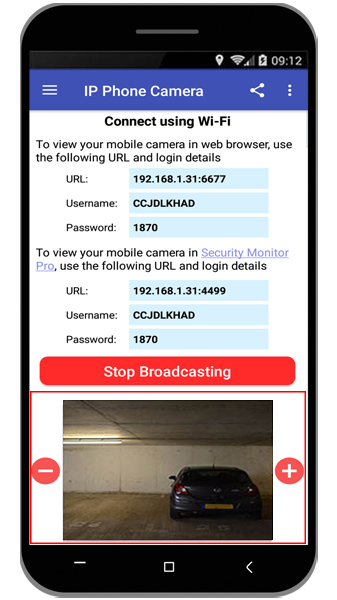
Next, open the web browser on your PC and enter the URL in the address bar.
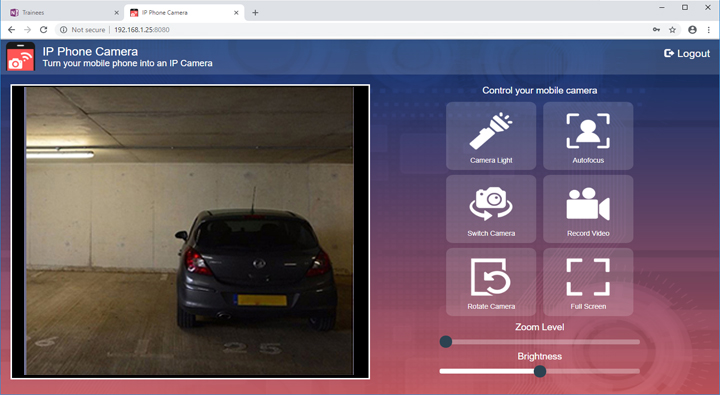
You should now be viewing live camera preview captured from your mobile on your PC's web browser. You can also use zoom in/zoom out, flashlight, switch camera, autofocus and full-screen features from your browser.

