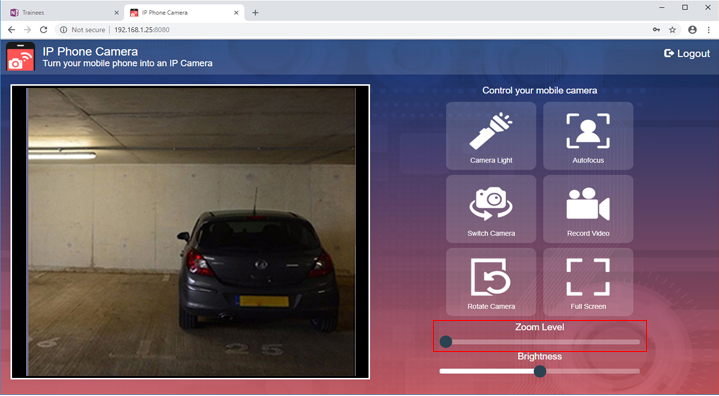IP Phone Camera is designed to let you view your mobile device's camera on your PC. You can use the
Zoom in feature to view the objects clearly.
To connect your mobile device to your PC, both devices should be on the same network.
To establish a connection, open IP Phone Camera and press 'Start broadcasting' on the home screen. You will see a URL on the top of the screen, note down the URL.
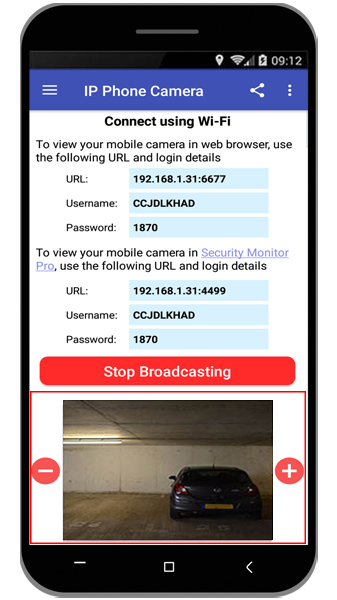
Next, on your PC open a browser and enter the noted URL. You should now see the parking area view in the browser. Click on the
Zoom in (+) option to see the objects that are far away clearly. You can use
Zoom out (-) to get back to the original view.