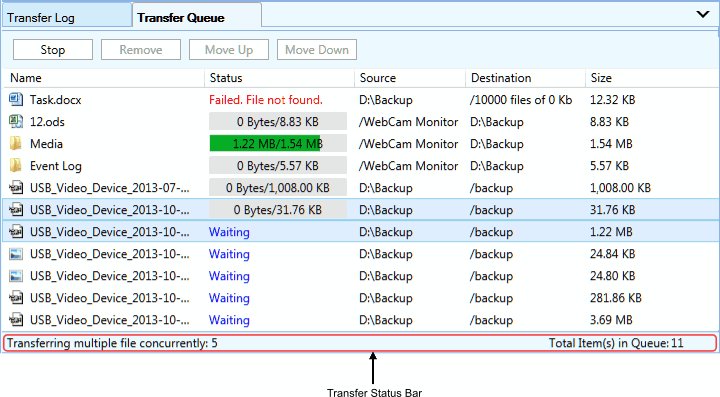
The Transfer Queue lists the files and folders which are ready for transfer, currently transferring or failed to transfer. Every time you want to transfer a file, Auto FTP Manager puts it into the Transfer Queue. Whenever you want to transfer more than one file, a queue becomes necessary. File and folders added in the Transfer Queue are maintained in the sequence they will be transferred.
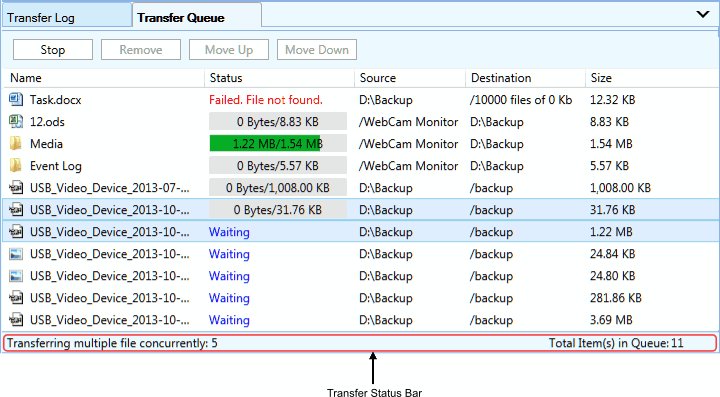
Adding files to the Transfer Queue is very simple. You just have to drag the files from the File Manager and drop them in the queue or you can right click on any file/folder and select Add to Transfer Queue.
The Transfer Queue has many options to control the transfers that are taking place. Most commonly accessed options are placed on the toolbar.
Status Bar provides you with information of the item which is currently being transferred along with the total number of items present in Transfer Queue.