|
|
|
|
|
| Greetings, |
|
| Welcome to
DeskShare News! -- The best way to get
information on new product announcements,
recommended downloads, "how to" articles,
and tips related to DeskShare products. |
|
|
|
|
|
|
Refer a friend |
|
Do you know someone who
would benefit from this
information? Feel free to
pass this newsletter on to a
friend.
|
|
|
|
|
|
|
|
We regularly release new updates to our
existing programs. The updates include the
most requested feature enhancements for our
customers.
In this issue we are featuring 2 new
versions for you to download and try. |
|
|
1. |
Video Edit Magic |
|
|
Video
Editing Software that Gives you High End
Features with Simple Elegance. |
|
|
What's new in
version 4.22 |
|
|
|
|
Add-On
Packages for Effects and
Transitions: Add-on packages for
effects and transitions compatible
with Movie Maker also work with
Video Edit Magic. If you have these
add-ons installed on their PC, the
additional effects and transitions
are automatically included and can
be used in Video Edit Magic |
|
|
Enhanced QuickTime Make Movie
Feature: If you choose to make
movies in QuickTime MOV format, the
conversion process is fast and
produces files that are small in
size. |
|
|
Configure Audio Frequency while
Making Movies in AVI: You can
select any audio frequency from the
standard ones provided by this new
version of Video Edit Magic while
making movies in AVI format. |
|
|
Redesigned Toolbar: The new
toolbar has icons for capture,
adding narration to the Timeline,
make movie and options. So these
often used functions can be accessed
simply with a mouse click instead of
searching then under various menus. |
|
|
Drag
and Drop Media Files: Media
files can be dragged from the
explorer and dropped into the
Collections window under Media
Files. |
|
|
Repair
File Tool: The built-in repair
utility detects and repairs problems
that might exist in your WMV and
QuickTime MOV media files. |
|
|
|
|
Download
FREE trial version of Video Edit Magic 4.22 |
|
|
2. |
My Screen Recorder Pro |
| |
Professional Screen Recording Software that
captures your desktop activity and makes
AVI, WMV and Flash presentations. |
| |
What's new in
version 2.44 |
| |
|
|
Joining AVI files: My Screen
Recorder Pro lets you combine different
AVI files into a single output file.
You even have the choice of
specifying the output format as AVI
or WMV. |
|
|
Splitting AVI Files: This
feature assists you to easily split
AVI files. This helps you edit your
recordings by removing unnecessary
portions. |
|
|
Screen
Draw: You can create diagrams,
drawings or highlight important
items using the Screen Draw feature.
It lets you select from given shapes
or draw your own in any color. |
|
|
Stamping Recordings: You can
stamp your recordings with the
recording time, elapsed time and any
caption you like. You can select the
color, style, font and position of
stamping. |
|
|
Schedule Website Recording: My
Screen Recorder Pro can
automatically launch a website you
want to record at a specified time
and make screen recordings of it for
whatever duration you have
specified. |
|
|
Password-Protected Executables:
You can exercise a control over who
accesses the screen recordings you
distribute as self-playing
executables. Only people who know
the password can play the executable
if you have enabled the
password-protection feature. |
|
|
Recovering AVI files: AVI files
that are lost or could not be saved
properly can now be recovered from
your temporary folder. |
|
|
| |
Download FREE trial version of
My Screen Recorder Pro 2.44 |
|
|
|
Upgrade Policy
for Registered Users: All program
updates are free within the same version
number. Simply download the trial version,
install, and enter your original
registration code to activate to the full
version. |
|
|
|
|
|
|
|
Special Offer: 10%
iPOD Access
|
|
|
|
|
iPod Access: The premier application for copying songs from an iPod to a Windows PC
|


Buy now and get a 10% discount .
Just enter the coupon code
IPODWUG1
(you may want to copy it to your clipboard) in the appropriate field.
|
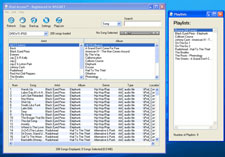
Click image for larger version
|
iPod Access for Windows brings to Windows users
what Mac users have been have been raving about: the ability to freely transfer files from
an iPod back to a computer. Need to move songs from one computer to another? Lost all your
iTunes music due to a computer failure? iPod Access is the answer. Unlike some other iPod
applications on the market today iPod Access utilizes the iPod database to display song
information. Using this database enables song listings to be displayed instantly, playlist
data to be viewed, and songs purchased from the iTunes Music Store to be displayed properly.
Feature Highlights for iPod Access:
Works with all PC formatted iPod and iPod mini models
Easy to use interface with toolbar buttons for quick access
AAC file support (including iTunes Music store songs)
Single button sequential backups from the toolbar
Song Navigation by Artist/Album or Composer/Album
Copy songs organized by Artist/Album or Composer/Album
Rename songs when using the Copy or Backup function
|
|
|
|
| Want to learn more?
Click here
. |
|
|
|
|
Q&A: Tips from our
Support Forum |
|
|
|
|
|
1. |
Command Line Translation |
|
|
Q. |
I am
automatically generating a large
amount of XML files containing
French, Italian, or Spanish text
(the source comes from our CRM DB).
Within the same automatic process, I
would like to translate the text
into English.
Is this possible with your product?
|
|
| |
A. |
Site
Translator supports command line
parameters. You can translate both
files and URLs from the command
line. This makes it simple for you
to automate translations using a
batch file.
For details on how to use this
feature, please refer to the URL:
http://www.deskshare.com/help/st/commandlineinterface.aspx. |
|
| |
|
|
|
|
| Want to
learn more? View our
Support Forums. |
|
|
|
|
|
Featured Article:
Setting up a PC video surveillance system |
|
|
|
|
|
Times have changed. The crime graph is on
the rise with a sharp increase being
reported in the number of thefts, burglaries
and break-ins. You can remain a sitting
duck, or choose to fight back. Adding a
surveillance system to monitor things while
you are away is a possible solution. While
investing in close circuit cameras is not
possible for everyone, a PC based video
surveillance system is an effective tool,
which anyone with a computer and web camera
can install. Peace of mind can now be setup,
instead of being bought. |
|
| A PC
based video surveillance system is also
ideal for monitoring your little one at the
kindergarten, your pets at home, front door,
garage and your room, while you are away at
work or on a vacation. All you need is your
PC, a standard webcam and advanced
surveillance software like the popular
WebCam Monitor. Using this combination, you
can manage to keep an eye on things, all the
time and effortlessly. |
|
|
WebCam monitor detects activity based on
motion and noise the camera picks up. You
can configure automatic alerts when the
camera detects motion. It notifies you
instantly via email along with a picture.
You can also configure it to send messages
to your mobile phone or record a video of
the activity. If you simply want to monitor
things as they happen, you can do it from
any location with a web browser and an
internet connection. |
|
| Want to
read more?
Click here. |
| |
| This newsletter is being
sent to you because of your subscription to our
Newsletter at
http://www.deskshare.com. |
|
| We value your privacy. If
you wish to unsubscribe from the newsletter,
click here. |
| |
|
|
|
|