|
Welcome to
DeskShare News!
We've got an exciting announcement for you this month with the
release of our professional-strength video surveillance program, Security Monitor
Pro. We listened to our WebCam Monitor customers and created a
surveillance system that can
secure large areas using multiple cameras. Read
the
feature article to learn more.
Also, an update on our web-based services: Project Desk for project management and Video Desk for multimedia hosting, and much more.
DeskShare
News gives you updates on new products and tips,
special offers on software, and the best of our support forum,
every month.
Remember, this newsletter is for you.
Please send us your success stories,
your blog entries about using
DeskShare products, and links to the
movies you've made. You just
might see your name in this
newsletter!
Send your cool stuff to
newsletter@deskshare.com |
|
This issue...
DeskShare News
|
Security
Monitor Pro takes video surveillance to the next level
We're proud to introduce our
newest product, Security Monitor
Pro, designed for surveillance
professionals.
Security Monitor Pro lets you monitor and record from multiple cameras simultaneously on a single PC. Each camera can have its own settings for motion detection and alerts.
Security Monitor Pro keeps all the capabilities of WebCam
Monitor, like e-mail alerts and uploading its recordings to a
server. With the ability to record and monitor from
several cameras at the same time, it's the ultimate weapon in
your security arsenal.
Registered users of WebCam Monitor can upgrade to Security
Monitor Pro at a discounted price. Please
contact us
for information on upgrade pricing.
You
can find much more at the Security Monitor Pro
web page.
Project Desk:
Web-Based Project and Task Management
Ask a manager about the perfect project management program, and you will probably hear about features like "Easy to learn," "No software to install," and "No need to involve the IT department." You get all that and much more with Project Desk by DeskShare. Because Project Desk is web-based, it can be used from any computer without installing any software. This gives the project manager tremendous power. If you want someone on your team, just send an invitation! Because there's no software to install, you can easily create teams that cross departments, or include employees of a different company in your project.
Project Desk lets you assign and track tasks, share files, and create sophisticated reports. You can create an account, invite your team members, and be working (instead of learning the project management tools) within minutes. Project Desk is perfect for any size organization, from garage start-ups to enterprises with hundreds of employees.
An
account for up to four users is completely free. Sign up for Project Desk
today!
Host Your
Videos on Video Desk and Send Multimedia Mail
You've recorded a song with your band, or shot a great home
movie of your brother belly-flopping into the pool. Now
you want to share it with your friends and family. Video
Desk's Video Email feature
makes it easy. Just upload the Windows Media file to the
server, then click on the Video Email link. Pick the file
from the list, and click Send. It's that
simple.
Click here to sign up
for your free video hosting account on Video Desk.
If your content isn't in Windows Media format, you can easily
convert it and upload it to Video Desk using our Video Caster.
Video Caster is a wizard-based program that captures video from
a camera or converts files to Windows Media format and then
automatically uploads them to a server. It's free of
charge, so
download Video Caster today.
Learning Circuits Publishes "Lights! Camera!
Learning!"
Learning Circuits is the online e-learning magazine of
the
American Society For Training And Development.
Lights! Camera! Learning! is all about using video for
training, with DeskShare's Video Edit Magic.
|
|
Product of the Month
My Screen Recorder Pro
My Screen Recorder Pro captures your
PC desktop activity into standard AVI files. It records
anything you see on the computer screen: the entire desktop,
windows, menus, mouse cursors—even video with sound. The
ability to play back a recording of what happened on the
screen helps you to communicate your ideas clearly and
quickly. The video files can be used to demonstrate products
or web sites, create presentations, make voiceover
tutorials, and many other purposes
 |
|
|
|
Featured Article:
Creating screen recordings for web streaming
Making a demo by capturing your screen activity is the first step towards communicating with your audience. Making these presentations easily accessible is the next step, perhaps as important as making the demo itself.
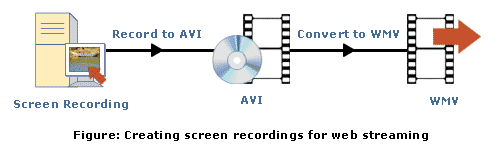
With My
Screen Recorder Pro, you can make great screen
recordings and distribute them in a variety of ways.
One unique way is to prepare your screen recordings for
distribution on the Internet.
Want to read more?
Click here. |
|
|
|
Special
Offer
Beginners Web Video Bundle -
Buy Video Edit Magic
Express and Auto FTP Manager together and save $15!
For many people, the whole purpose of the Internet is
sharing—social networking, not just computer networking.
One thing we love to do is create videos and share them with
our friends, or our partners, or even the entire world.
The Beginners Web Video Bundle is the
perfect start for a budding video genius. Video Edit
Magic Express makes it easy to learn video production.
A person with no experience can start from scratch and be
creating polished videos with musical scores and special
effects minutes later.
Once you've created your masterpiece, it's
time to share it. With Auto FTP Manager, it's a breeze
to upload your video creations (or any other files) to any
FTP server. Combining a powerful File Manager for
manual transfers with automation features like a scheduler,
Action Rules, and the ability to record and repeat the steps
you perform, Auto FTP Manager gives you total control over
file transfers.
With unparalleled ease of use and simplicity combined with tremendous capabilities, the Beginner's Web Video Bundle can't be beat for anyone starting out with web video. Try it today!
 |
|
|
Best of DeskShare Support |
Video Edit Magic
Torweb's
Question:
I
just purchased a copy of Video Edit Magic and was wondering if
it's possible to take a title and move it across the
screen....slowly from right to left and etc. I'm fairly familiar
with video editing (media 100, avid, etc).
Answer:
It is possible to create a moving text effect. To do so, you would not use the built-in "Add Text" tool in Video Edit Magic's Edit menu. Instead, you would create the text as a bitmap file, such as a GIF or JPEG. Create the text against a solid black background. Add the picture file to the Media Collection. Let's call it "title.jpg". Now, add title.jpg to the Timeline in Video Track 2, and adjust its duration so that it remains on the screen as long as you want the title to display. From the Effects tab, add the Animated Transform effect to the Effect track for Video Track 2. Set the number of rotations to 0. Click the "Set end position to be the same as start position" checkbox, so the two bounding rectangles are the same size. Drag the two rectangles to the start and end points of the motion you want the text to make. Click "OK".
Read the rest of the answer
here. |
|
|
 |
Shaweetareek's
Question:
If I have already created a video file via using My Screen Recorder Pro and saved it, and if I want to extend the recording and add on to that existing video file, is there any way of doing that?
Answer:
You can add on to the end of a recording by using the Join command. Just record a new movie, then click the Tools menu and select Join.
For more information, you can read our article on
Using the Split and Join commands. |
Visit the
DeskShare Support Forums. |
|
|
|
Links
DeskShare's Home Page
http://www.deskshare.com/
Customer Support
http://www.deskshare.com/support_main.aspx
Newsletter Subscriptions:
http://www.deskshare.com/resources/newsletter/newsletter_archive.aspx
If you wish to unsubscribe from the newsletter, please
reply to this email with the word 'remove' in the subject
line. |