 |
 |
| |
How to Activate
your Software without an Internet Connection |
| |
|
| |
|
| |
You can activate manually. You
do not need an Internet connection to activate your software. |
|
| |
After installing the software
and running for the first time, you will be prompted to enter
in your serial number. Please enter your serial number exactly
as given in your e-mail receipt. |
| |
|
| |
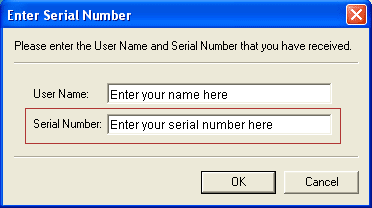 |
| |
|
| |
Assuming you DO NOT have an Internet
connection. Select "Activate using a different computer
that has web access" and click "Next". The
auto-generated Installation ID will be displayed. |
| |
|
| |
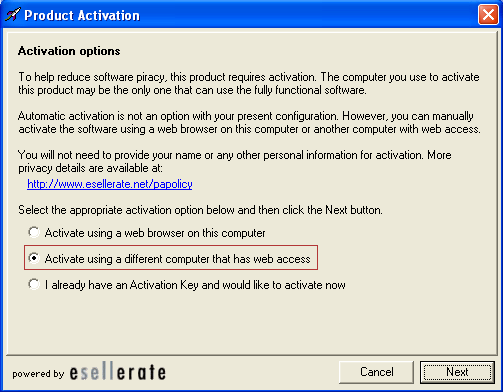 |
| |
|
| |
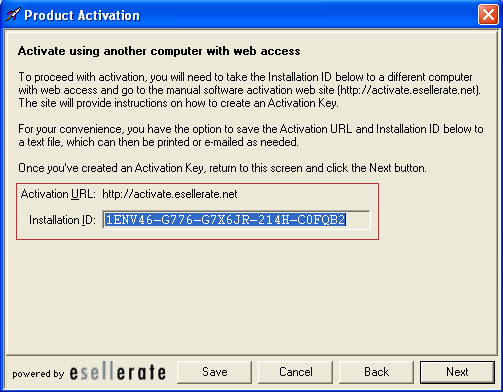 |
| |
|
| |
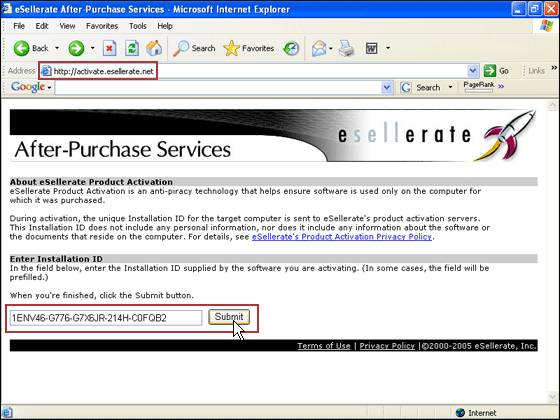 |
| |
|
| |
You can save the Installation
ID. Go to a computer with the Internet connection, launch
a web browser and navigate to http://activate.esellerate.net , Type your Installation ID and click "Submit". |
| |
|
| |
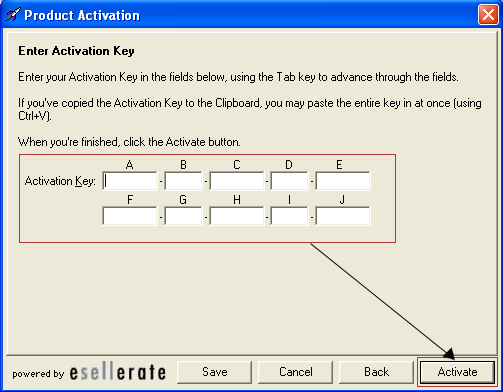 |
| |
|
| |
An Activation Key will be generated.
Go back to your NO Internet computer, this time, select the
"I already have an Activation Key and would like to activate
now" option. |
|
| |
Enter in your Activation Key
exactly as generated. Your software will be activated. |
|
| |
You can check to see if the program
is registered by selecting "Help" - "About"
from the program menu. It will display the registration status. |