Understanding Color Models
Color Model is a simple chart that defines a range of colors. It represents different method for describing and classifying colors we see. Color models uses numeric value to represent a color. The most common Color Models are RGB, CMYK and HSB.
RGB Color Model
RGB is a additive primary color model that uses the components red (R), green (G), and blue (B) to define a color. The name of the model comes from the initials of the three additive primary colors, red, green, and blue. The combination of these components defines a single color.
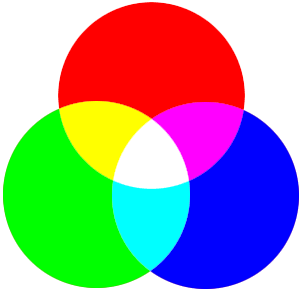
In RGB mode, each component can use a value ranging from 0 (black) to 255 (white). When the values of all three components are equal, the result is a shade of gray. When the value of all components is 255, the result is pure white and when all components value is set to 0, the result is pure black. Computer monitors uses the additive color model to create colors.
CMYK Color Model
CMYK is a subtractive color model which has Cyan (C), Magenta (M), Yellow (Y), Black (K) component to form colors. RGB model depends on a light source to create color whereas CMYK model is based on the light-absorbing quality of ink printed on paper. For example, a colored ink appears blue if it absorbs all colors except blue.
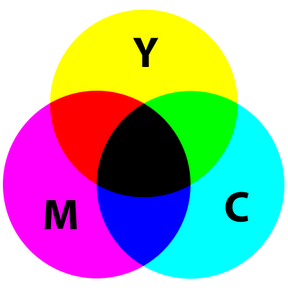
The values of the individual colors vary between 0% and 100%. Black doesn't contribute to the colors. It helps you to darken the other colors. When you combine cyan, magenta, yellow, and black ink together and each component has a value of 100, then the resulting color is black. When the value of each component is 0, the resulting color is pure white. The lightest colors are assigned small percentages while darker colors have higher percentage values. Printing inks are based on this model.
HSB Color Model
HSB stands for Hue, Saturation, Brightness. It uses three fundamental characteristics of colors to define them. Hue is the actual color and its value ranges from 0° and 360°. Each degree represent a distinct color. For example, red is 0 degrees, yellow is 60 degrees, green is 120 degrees, cyan is 180 degrees, blue is 240 degrees, and magenta is 300 degrees.
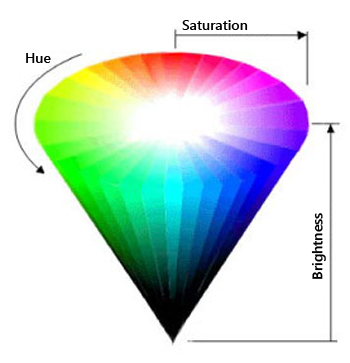
Saturation represents purity or strength of the color. Values of saturation range from 0 to 100 percent. Saturation is a measurement of how far a color is from a gray or white of equal intensity. A pure color has 100% saturation. It is not mixed with white light at all. With brightness you can measure how much white, a color contains. Brightness values range from 0 to 100 percent. 0 represents the white color and 100 represents the black color. The more this value tends to 0, the brighter the color is. The more this value tends to 100 the darker the color is.
|