Improve your team’s performance with Team Task Manager
 Like many business owners, you may feel that there must be ways to find more time in the workday to accomplish your tasks. While most managers would agree that more time would be a welcome addition to their projects, plus a better and more cost-effective solution would be to make the most of the hours they already have.
Like many business owners, you may feel that there must be ways to find more time in the workday to accomplish your tasks. While most managers would agree that more time would be a welcome addition to their projects, plus a better and more cost-effective solution would be to make the most of the hours they already have.
One of the best methods for increasing productivity is by utilizing Team Task Manager. This program helps you to maximize your employee efficiency by organizing your projects, agenda items in one easy-to-use task-tracking program.
Follow your project progression
Organize your team's projects faster and more efficiently with Team Task Manager. You'll have the ability to assign individual tasks and to-do lists, add attachments and task dependencies and monitor your team's progress all from one central resource.
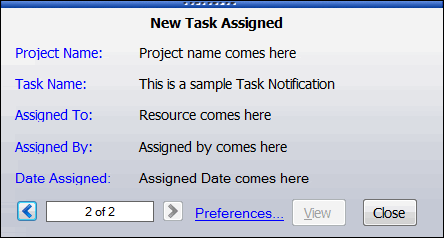 After the easy installation process, you can set up accounts for employees, granting customized access to the documents and resources they need to perform their tasks. You can add new employees or update the account settings of existing employees with just a few clicks of your mouse. You can even assign other administrators to help you facilitate the workflow.
After the easy installation process, you can set up accounts for employees, granting customized access to the documents and resources they need to perform their tasks. You can add new employees or update the account settings of existing employees with just a few clicks of your mouse. You can even assign other administrators to help you facilitate the workflow.
When you assign a new task to employees, they'll automatically receive update notifications, allowing them time to prepare. You'll receive automatic notifications when an employee completes a project, as well as notifications indicating that a project is overdue. That way, you can congratulate an employee on a job well done, or send a reminder for an employee to prioritize an overdue task.
Make time for business meetings and special projects
Many people are familiar with the unpredictable nature of business meetings and special presentations. Scheduled times are likely to be altered or cancelled completely with little notice. You can help keep your employees informed of last-minute changes on agenda items, such as a cancelled business meeting, by sending out instant notifications. If you'd like to reschedule the meeting, simply add it as another task item – employees will get instant notification of the change.
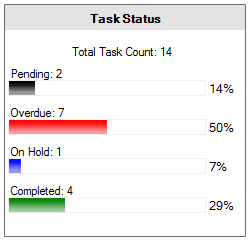 You can keep track of meeting agendas and special projects in several different ways, depending on the nature of the project and the needs of your business. You can use tree diagrams to plan special events or committee projects, Gantt charts to help sort administrative projects, or burn-down charts to help keep track of trends or revenues. Employees can access charts for their reference, and administrators can make changes to update the team.
You can keep track of meeting agendas and special projects in several different ways, depending on the nature of the project and the needs of your business. You can use tree diagrams to plan special events or committee projects, Gantt charts to help sort administrative projects, or burn-down charts to help keep track of trends or revenues. Employees can access charts for their reference, and administrators can make changes to update the team.
Keep everyone on the same page with shared documents
With the shared documents feature, you can upload all your necessary documents onto a secure server so that employees may access them in the office or from a remote location. You can limit the settings of each employee so that they only have access to the documents they need to perform their duties. This feature helps employees stay organized and keeps your company's documents protected. You can even grant employees viewing access to documents while restricting editorial access.
Because the Team Task Manager database isn't stored on the internet, your documents will be secure from outside parties while still being accessible to employees in your local area network (LAN), or those who have been granted remote access.