WebCam Monitor can use the secondary microphone from another device to record audio.
An inexpensive microphone connected to the microphone jack will record the audio in your room. Connect the microphone to your PC and launch WebCam Monitor. If you have already added your USB camera, then right click on the camera preview and select the Edit camera option. On the Edit camera dialog, you will see this audio control:
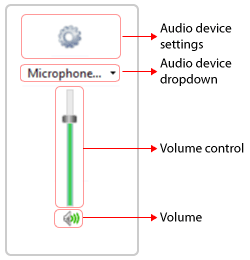
All recording devices on your PC will be listed in the Audio Device dropdown. Select the device you would like to record from and click on the play button to listen to the audio. Choose the microphone you have connected to the PC. Click the OK button to save the settings.
When you start recording, both audio and video will be recorded.

