You can configure
My Screen Recorder to save only the last few minutes of screen recording.
Open My Screen Recorder and click on the
Settings icon from the tool bar. On the 'Recording Options' tab, check the 'Timed Recording Options' and set 'Save the last N minutes of recordings' option to 5 minutes. Click OK to save the settings. You can change the number of minutes to a different value if find you need a longer recording.
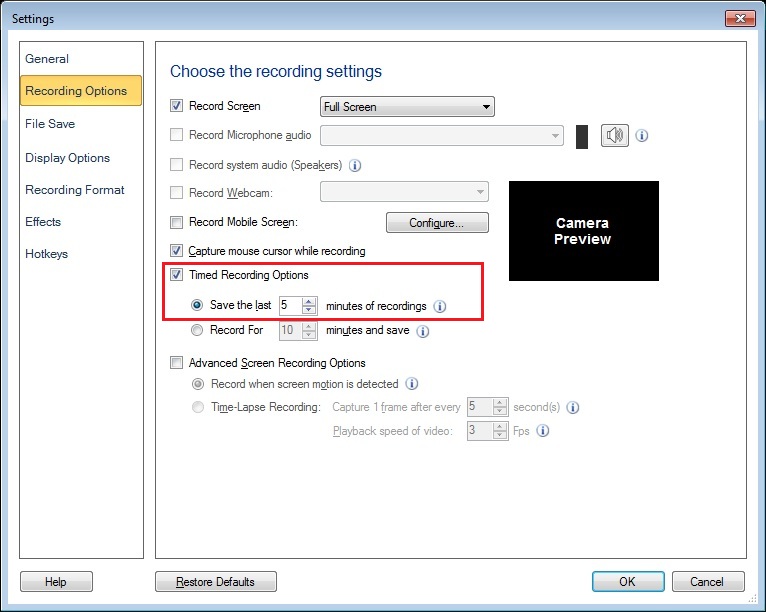
Now when you create screen recordings, only the last 5 minutes of the recording will be saved. I hope this helps solve the issue on your sister's computer.

