In
WebCam Monitor you have some filename renaming options when saving your photo(s) to the FTP server.
To configure these settings, click on the
Configure button for the
Upload Media Files action from the
Quick access panel. Go to the
‘Upload options’ section and select the
Upload photos to my website option from the drop down list. Next, select
Rename photo files check box and choose the
‘Append sequence number from 1 to 99’ option. Click Ok to save the settings.
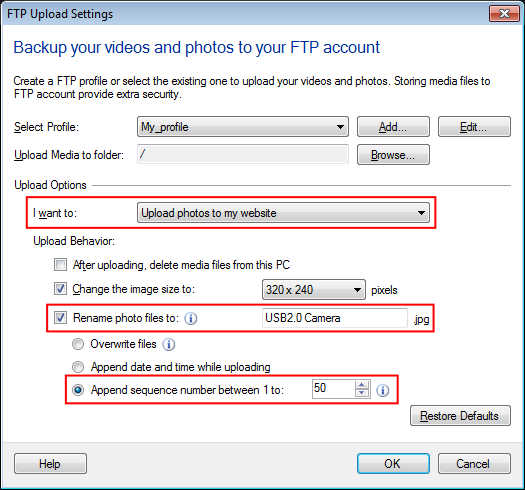
Whenever you perform a FTP upload, the images will be uploaded to the FTP server with a sequence number appended to the filename. This way you can have a collection of N most recent images.
Note: Once the counter reaches the selected value, it will be reset to 1 and starts from the beginning.

