In
My Screen Recorder Pro you can easily add text annotations in your screen recordings and choose to display it for the first N seconds.
To add
text annotations, go to
Effects >> Time and Text Annotations. Click the New button under the 'Text Caption' section. On the Options dialog, enter the text to be displayed in the text area. Look for the Duration section and select
Show caption for the first option. Specify the number of seconds you want to display the text label. You can also adjust the text size, font, and position. Click OK to complete the settings.
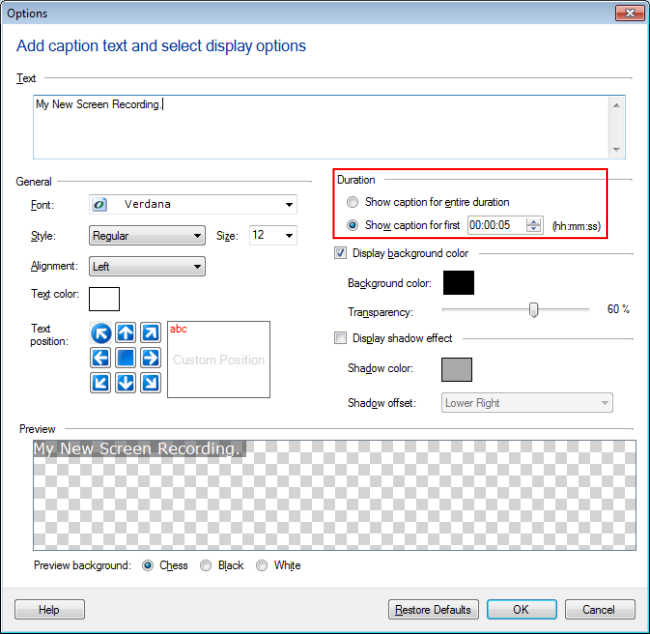
Start screen recording by clicking on the 'Record' icon from the toolbar. The text label will be displayed on the recorded file for the selected duration.

