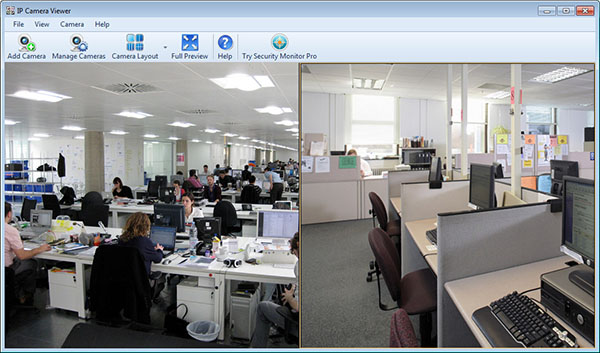You can view multiple cameras simultaneously using
IP Phone Camera along with
IP Camera Viewer.
On your Windows PC, download
IP Camera Viewer.
Open IP Phone Camera on both mobile devices and press the 'Start Broadcasting' button to start the broadcasting. You will see the URL on the homepage.
Next, open IP Camera Viewer and click on
Add Camera on the toolbar. If both cameras are present in the same network then IP Camera Viewer will list all the cameras in the Cameras found the dropdown list. Select a camera, choose the brand as
IP Phone Camera and model as
Android. Click OK to save the settings.
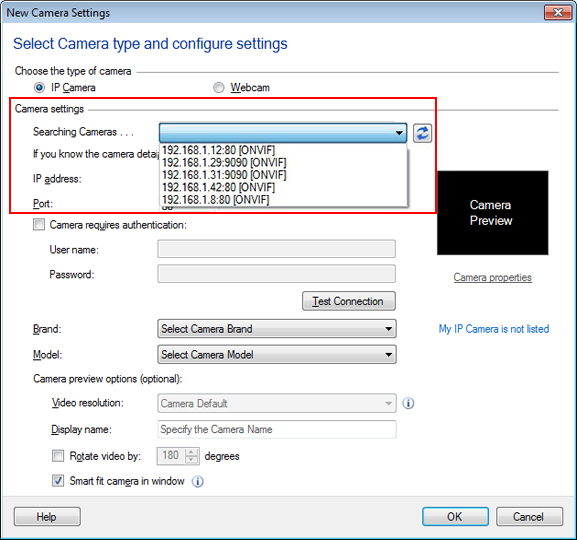
Do this for the other device and you will see your cameras in split screen as shown below.