The default date format in
WebCam Monitor is MMM-DD-YYYY. You can change the date format from the ‘Edit Webcam’ settings.
To change the date format, click
File >> Edit WebCam. On the
Labels tab, click the
Configure button for
Date and Time stamp label. Then select the required date format from the ‘Date and Time Format’ dropdown list. Click Ok to save the settings.
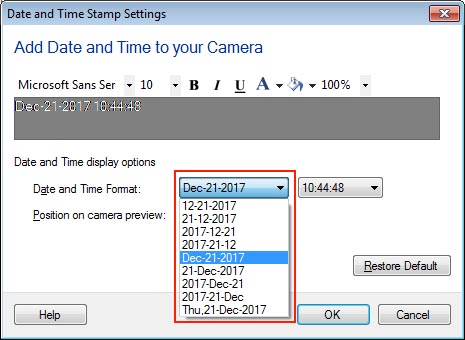
Now the selected date format will appear on the webcam preview.

