My Screen Recorder Pro allows you to trim screen recordings. With the
'Trim File' option you can remove unwanted segments from your recording.
Select the recorded file you would like to trim and click on
'Trim File' icon on the tool bar.
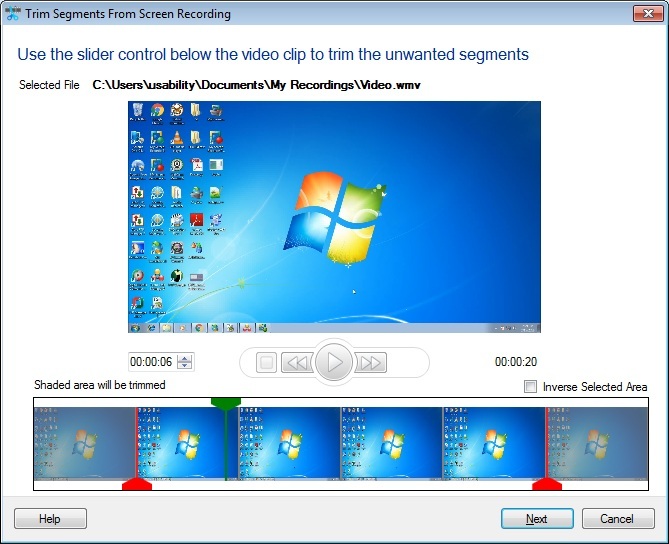
You can preview your video. Markers are provided to select the start and end frame of each split. Create a segment by moving the slider to the desired position. The shaded area will be trimmed. Then click Next and start the trimming process.
Once the trimming process gets completed, click
‘Finish’. You will see a newly created file in the list.

