WebCam Monitor allows you to select a video quality. You can set the video quality in the 'Video Recording Settings' form as shown below:
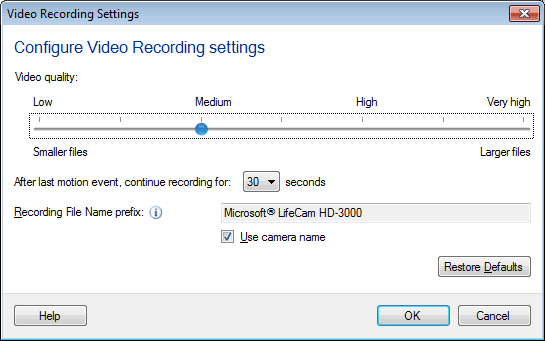
By default, your videos are recorded at a bit rate of 700 kbps. The quality of recording depends on the bit rate you select. High bit rates result in clear and sharp recordings, but large file sizes. Low bit rates give small file size recordings, but the quality may be reduced.
Use high bit rates with high resolution cameras and high frame rates. When you have a low-resolution camera and low frame rates, using lower bit rates will give acceptable recordings while saving a lot of disk space.

