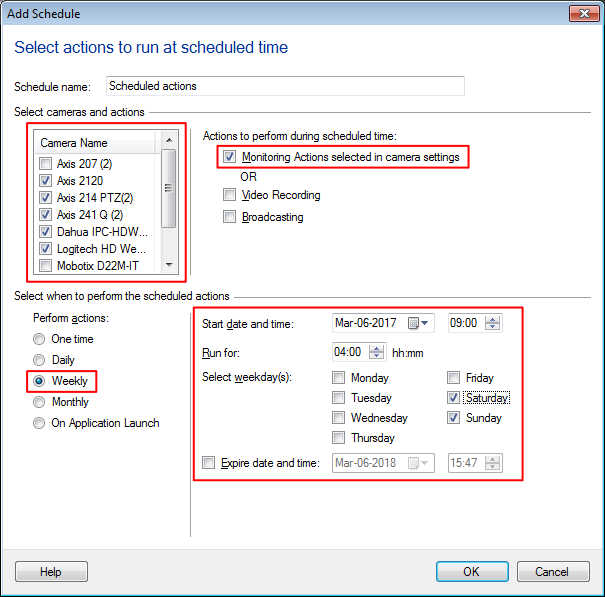Security Monitor Pro allows you to configure schedule for cameras to start and stop monitoring actions at a specific time.
To configure schedule, click on the 'Scheduler' icon. Choose the camera(s) and select when to perform scheduled actions. Monitoring action would be selected by default to be performed at scheduled time.
Here you need two different schedules to be configured, one for the weekdays and other for weekends.
Select the 'Weekly' schedule. Enter the Start date-time, and run it for 9:00 hours. Select all the days except Saturday and Sunday.
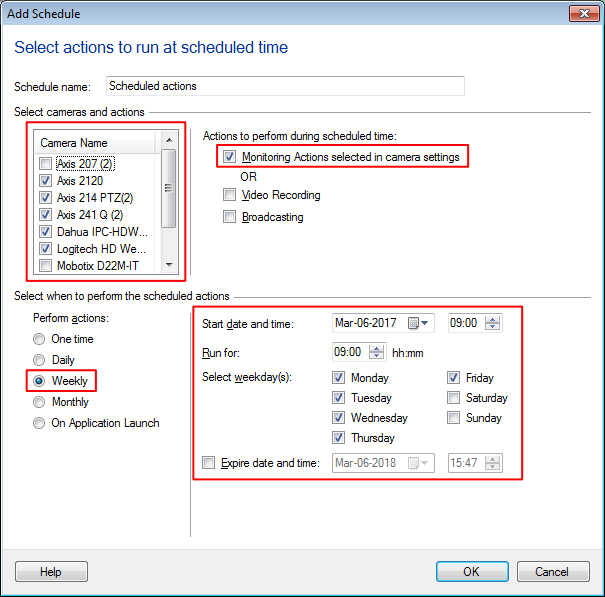
For second schedule, repeat the procedure but enter the 'Run for' duration as 4:00 hours and select only Sunday and Saturday.
The schedules will start the monitoring actions at the configured date and time.