Bookmarks in Text Speaker will help you to get back to your desired point within the document. Using Bookmarks, you can save your favorite points to quickly access them later.
To add a bookmark for a chapter, select the title or heading text of the chapter. Next, click the ‘Edit’ menu, and choose the ‘Add Bookmark’ option. Enter the bookmark and click OK. Do this for all the chapters in the eBook and save the file.
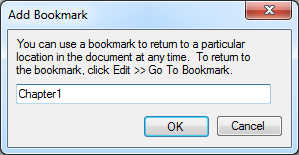
Return to a bookmark by selecting the ‘Go to bookmark’ option from the Edit menu. All saved bookmarks will be listed in the drop down. Pick your desired bookmark and click OK.
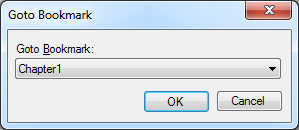
Use bookmarks to easily return to any chapter within the eBook.

