Security Monitor Pro allows you to schedule one IP camera for video recording and another camera for monitoring actions. This can be done by creating separate schedules for each camera.
First,
add both IP cameras in Security Monitor Pro. Right click on the camera preview for which you want to perform monitoring actions and select the
Edit camera option. On the
Actions tab, select the actions you want to perform like email notifications, take photos and upload media files.
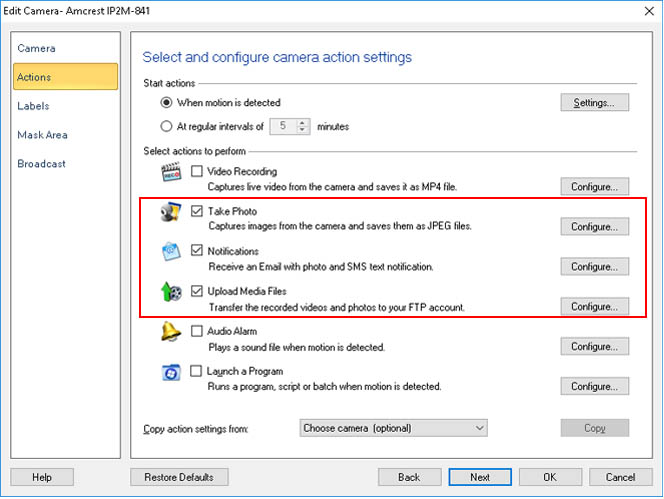
Next, click on the
scheduler icon on the toolbar. On the
Add schedule dialog, the monitoring actions option is selected by default. Enter the start date and time and number of hours to run the actions. Click the Ok button to save the settings.
For the second camera, just
add a schedule and select Video recording action.
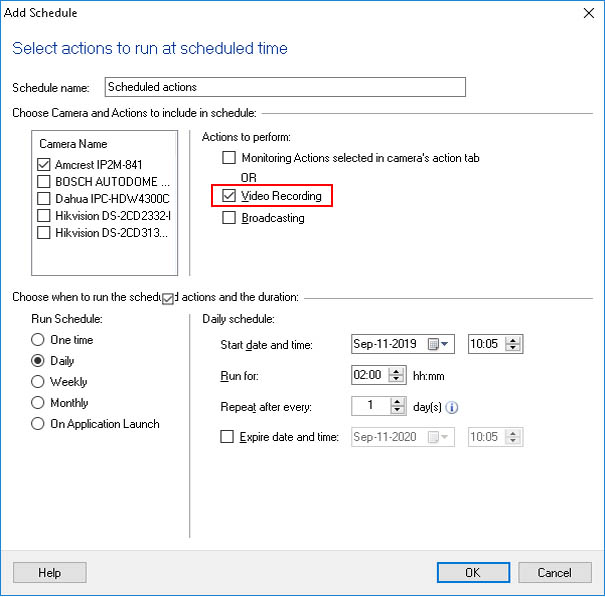
The schedule will run at specified time. Video recording and monitoring actions will be performed for respective cameras.

