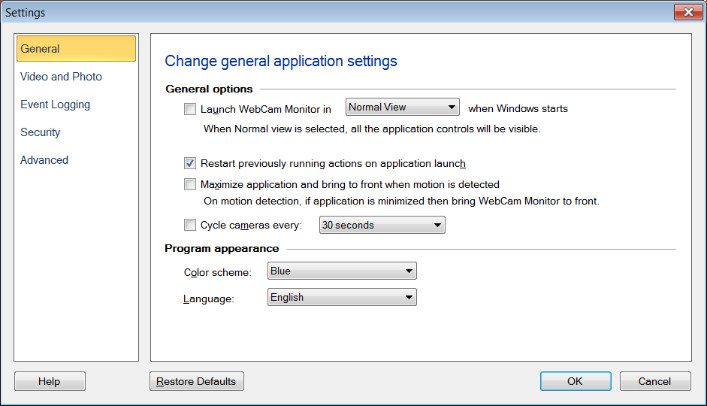You can automatically start broadcasting a live video stream over the network with WebCam Monitor. There are 2 ways to start broadcasting on application launch. The first is to add a schedule to start the broadcasting action on application launch. Another way is to configure WebCam Monitor to start previously running actions on launch.
To add a schedule, click on the Scheduler icon from the tool bar. Select the broadcasting action and On the
Application Launch Schedule type. Click Ok to save the scheduler settings.
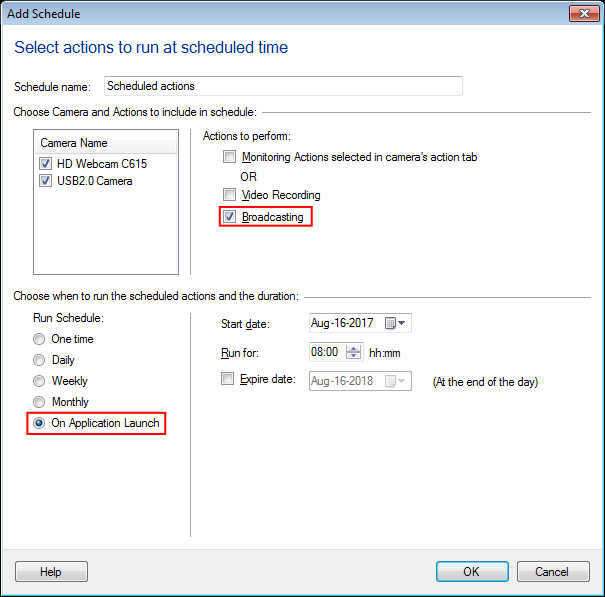
The second method is to configure the settings to restart previously running actions. To do this, click the Settings icon on the toolbar. On the ‘General’ settings tab, select
Restart previously running actions on application launch. Click Ok to save your settings. Right click on the camera preview and start the broadcasting action. Close the application. The next time you launch the application, then broadcasting action will start automatically.