WebCam Monitor can capture the photos from your webcam and upload it to your website via FTP at 30 minute intervals.
To perform this operation, connect your webcam to PC and click on the Add Webcam icon from the tool bar. On the
Actions tab, select the
regular interval option and set it for 30 minutes. Configure
Take Photo and Upload Media File actions. While configuring the upload action, you need to create an FTP profile with server FTP address and authentication details. To see how to create FTP profile, view this link:
https://www.deskshare.com/help/wcm/configure-ftp-server.aspx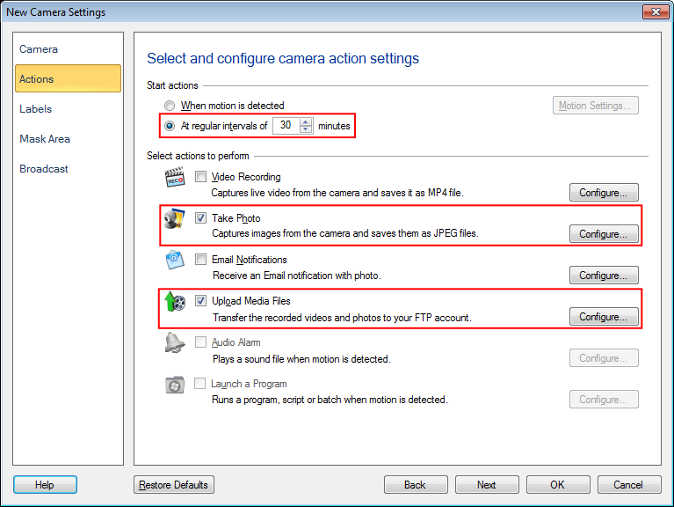
Once you configure the actions, click the OK button to save the settings. Right click on the camera preview and start monitoring. Photos will be captured and uploaded to your web server every 30 minutes.

