Auto FTP Manager makes it easy to transfer files between two mobile devices directly from your computer.
On both mobile devices, install the
PC to Mobile Transfer application. Open the app and note down the ID and password shown on each of the devices.
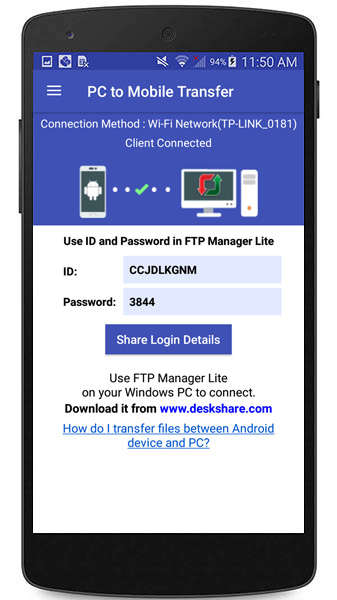
Next, create a connection profile in Auto FTP Manager. Go to
File >> New Connection profile and select the option
‘Android Mobile Device’ from both the dropdowns. You can select
Quick Connect or Automated Profile. Next, enter the ID and password for both the devices and create the connection profile.
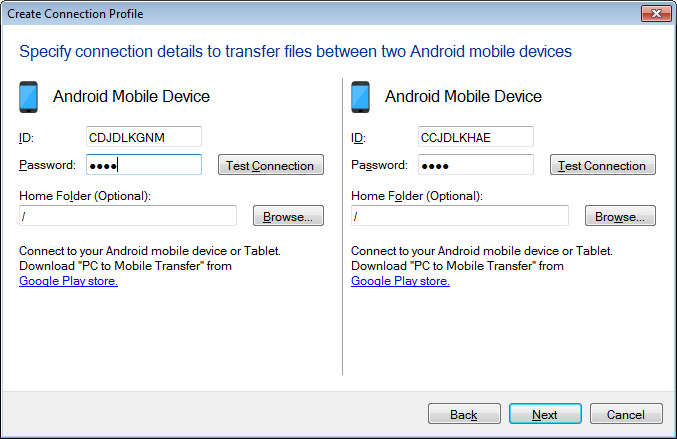
Once the profiles are created, you can transfer files between the Android mobile devices directly from your computer.

