Workspace Tools
When you launch Freehand Painter, toolbar appears at left of the screen. You can use the tools in toolbar to create, edit, select and move the objects. Some tools have options that appear when you double-click it. You can customize many of these workspace tools to suite your needs.
Tools Panel Overview
Freehand Painter's toolbar has an adjustable brush, eraser and lasso selection. The color group is present at the bottom of the workspace.
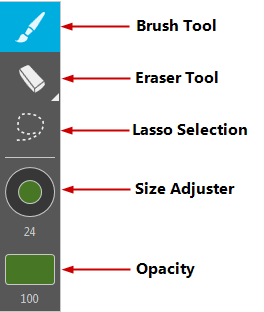

The following table describes each tool on toolbox:
|
Tools |
Description |
|
Brush |
Draws objects of different colors and thickness. |
|
Eraser |
Choose between two types of Erases. A Point and a Stroke Eraser. |
|
Selecting Objects |
Selects an object by drawing a free-hand border around it. |
|
Color Group |
A color group from which you can choose or add a customized color. |
|