Creating MP3 Custom Profile
MP3 format makes your screen recordings to be played on your PC or any portable player. Click Tools >> Audio Recorder >> Select the Audio Recording Device >> MPEG Layer-3 (MP3) >> Custom.
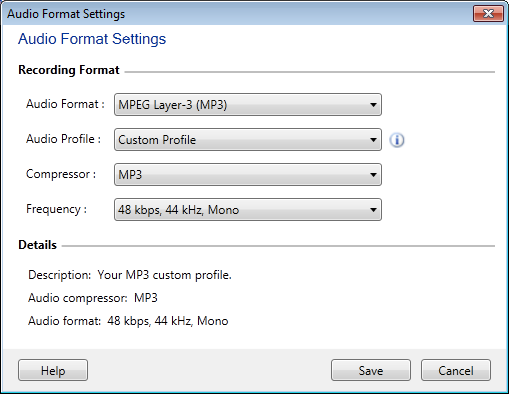
MP3 allows music files to be compressed into a small amount of space while preserving the original level of sound quality when it is played. MP3s create a compromise between size of the file and quality of the sound. More compression gives you smaller file sizes, but also sacrifices audio quality.
The higher the audio format settings, the better the audio quality. Generally, when using the Voice compressor, the recorded voice is understandable at settings as low as 8 kbps and can sound good at 32 kbps. You can experiment to determine the lowest value that produces acceptable quality.
|