Keyboard Shortcuts
Use keyboard shortcut keys to quickly perform and access different functionality provided in Text Speaker.
| Action |
Keyboard Shortcut |
| Open a file |
 |
| Save the current file |
 |
| Speak the currently selected file from the beginning |
 |
| Convert the currently selected file into an audio file |
 |
| Speak the text starting from the cursor position |
 |
| Speak selected text |
 |
| Pause Speaking |
 |
| Talking Reminders |
 |
| Full Screen |
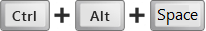 |
Hotkeys for Speak It Now
These shortcuts work in any program, as long as Text Speaker is running.
NOTE: All of the Speak It Now hotkeys can be changed by clicking Tools >> Settings >> Keyboard Hotkey.
| Action |
Keyboard Shortcut |
| Read selected text |
 |
| Pause / Resume speaking |
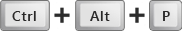 |
| Stop speaking |
 |
|