Ripping Methods
There are three methods of ripping a DVD video:
- Custom Rip
- Rip Main Title
- Rip Entire DVD
Custom Rip
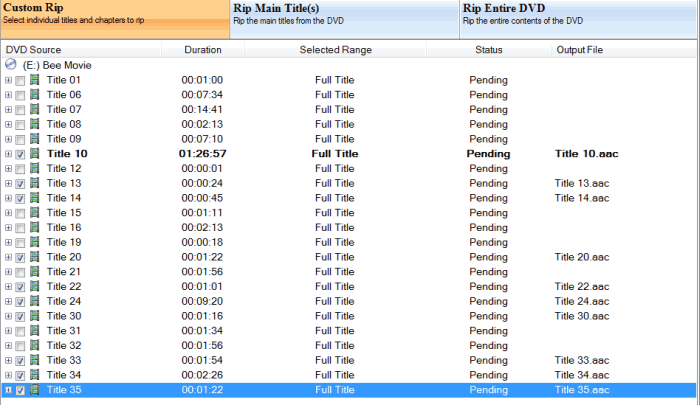
Instead of ripping the entire disc, you can mark individual chapters and titles to be ripped. Now you can convert and watch only your favorite episodes instead of the entire DVD.
As you convert each chapter, separate output files are created. You can merge multiple chapters into a single file so that you can playback continuously as one single video.
To create a single file, check the option Merge into single file in the Ripping Options before you start the conversion.
Rip Main Title
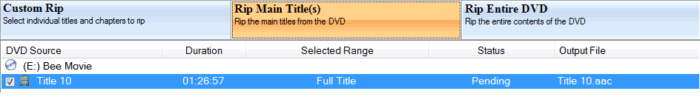
The main title is the one which is the longest and contains the actual movie. If several titles are close to the same length, this indicates a TV series disc. The program rips each episode of the series and saves it as a separate file. Special features like cast interviews do not belong to the main title, and hence will not be ripped.
Rip Entire DVD
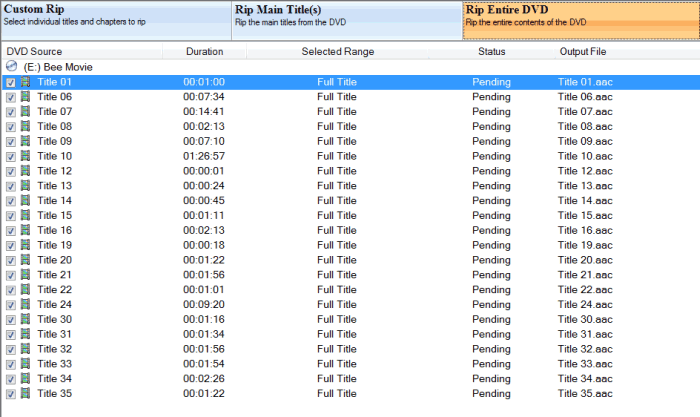
If you choose to RipEntire DVD, all the content on the disc is converted and saved to your Output Folder. It contains all chapters of the main movie/TV show. In addition, any "extras" such as "making of" documentaries and interviews with the cast are also converted.
|