Auto FTP Manager allows you to set the number of attempts for login to a FTP server. This retry setting is helpful when you are connecting to a busy FTP server.
To set retry login attempts, go to
File >> Settings. On the
Connection tab, look for the
On Connection Failure section. Increase the
Retry login attempts and set a delay between each retry attempt before aborting. Auto FTP Manager will try to login to the FTP server for the number of times you specify.
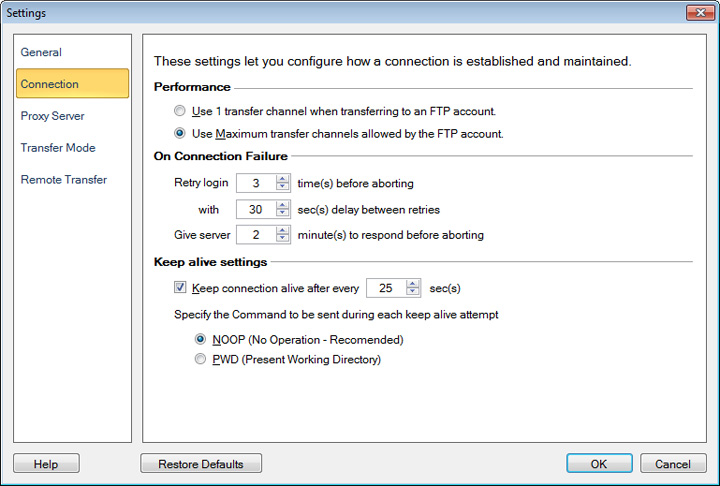
The Keep alive settings in Auto FTP Manager are useful to maintain a connection with the FTP server. It prevents disconnection by regularly sending a command that does not do anything.
Note: Some FTP servers do not support the NOOP command and can disconnect even after receiving the NOOP command regularly. For such FTP servers, it is recommended to use the PWD command to keep the connection alive.

