The default setting in
My Screen Recorder is to play a recorded video after saving the file. This allows you to review your recording.
You can disable the auto playback option from the
Save Recording dialog. When you save the recording, uncheck the
Play video after saving option and click on the Save button.
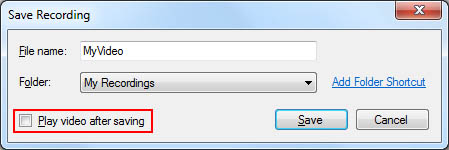
Going forward, your screen recordings will be saved and listed in the list view. It won’t play automatically.

