Active Web Reader detected
If you have Active Web Reader already installed on your PC, then you will be see
the following window while running the Customizer.
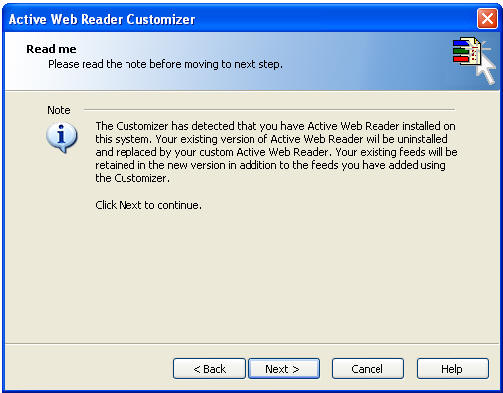
The Active Web Reader Customizer automatically downloads the latest version of Active
Web Reader using the Internet. The feeds and web pages, which you have added
while designing the custom version are then incorporated into the downloaded Active
Web Reader. If you already have Active Web Reader installed on your PC, then
the Customizer automatically uninstalls it. The feeds that were present in
the previous version are retained in your new custom Active Web Reader.
To summarize, when you run the customized Active Web Reader, initially, you will
see your old feeds and pages along with the feeds and web pages that you had added
while running the Active Web Reader Customizer.
|