|
|
Customized Setup Properties
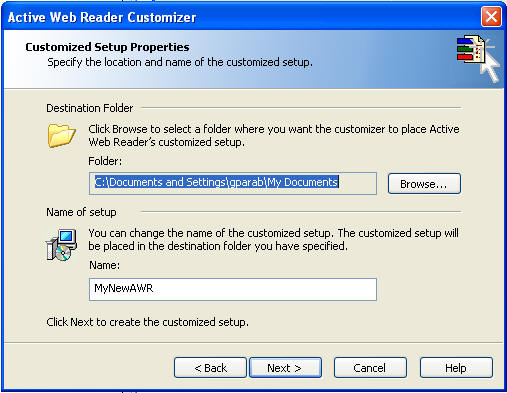
In this step, you have to specify the location where the customized setup of Active
Web Reader would be placed. You can specify a location by clicking on the
Browse button. You can move this setup folder later to another location from
where your users can download it. You can also name the customized setup.
By default, the customized setup is called as MyNewAWR. To rename, click on
the Name field and enter the new name.
Distributing and Installing the Customized Active Web Reader
Simply double click on the customized setup and follow the instructions on the screen.
If you are distributing the setup, please make sure that you place the setup folder
on a location from where your users can easily download it. Most webmasters
provide a link to download the RSS reader on the same page as the RSS feeds for
simplicity and convenience.
|