Welcome to Digital Media Converter
Digital Media Converter is the most stable and comprehensive multi format video converter available. Now, you can effectively organize and convert your media files into AVI, 3GP, QuickTime MOV, FLV, DV-AVI, MPEG-1, MPEG-2 (PAL, NTSC), WMV, WAV, MP3, Ogg Vorbis (OGG) and WMA file formats. You don't need to be a professional to use Digital Media Converter. A simple 3 step process makes it easy - select the files to convert, the format to convert into, and start the conversion!
Transfer the sound track from an Audio CD (or DVD movie) and save the audio as an MP3 and get CD information online automatically. You can even transform your video or audio files into a special streaming format to play on a web site. Convert thousands of files using the program's batch conversion feature by selecting a group of files or entire folders and convert them all in one run. The program can be set to automatically shut down the computer when the conversion is completed.
Digital Media Converter will determine whether an extra codec is required and helps to find and install it. The program's default settings are carefully designed to create audio and video files that are both high in quality and small in size. Audio and video will remain in synchronization while converting. Digital Media Converter allows you to de-interlace all 'interlaced videos' for maximum sharpness and quality.
Digital Media Converter User Interface
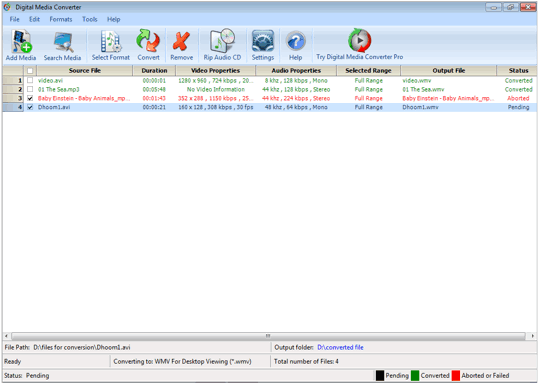 |
Getting Started:
|
|