| Digital Media Converter Pro: Configuring MPEG Properties for DVD Ripping |
Configuring MPEG Properties for DVD Ripping
There are four settings that you can use to rip DVDs to MPEG video files:
- DVD NTSC
- DVD PAL
- MPEG 1 Custom
- MPEG 2 Custom
These use the same settings and this section will cover them all.
If you choose DVD NTSC or DVD PAL, Digital Media Converter Pro creates files with the exact characteristics needed to create a DVD. These files can then be used with a DVD authoring program to create a new DVD. NTSC is the television standard for the United States and Japan. PAL is the standard for Europe.
Use MPEG 1 Custom to create files that are very compatible--almost any computer can play MPEG 1 movies. However, MPEG 1 files will be larger and of lower quality than those made using newer systems such as MPEG 2.
MPEG 2 Custom movies use the same compression system used on DVDs.
To adjust the properties for ripping, click the Settings button for Output Format. The MPEG Settings window appears.
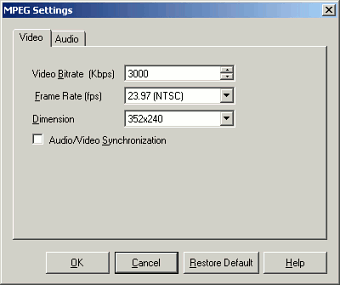
There are two types of setting: Video and Audio
Video Settings
Video Bitrate
Higher bitrates give higher quality video, and also larger files. If you are planning to create a DVD, we recommend that you not change the bit rate from the default.
Frame Rate
The Frame Rate is the number of times the video image is updated each second. Higher frame rates, such as 25 or 30 FPS (Frames Per Second), smoother motion than files with lower frame rates. However, video files with lower frame rate are smaller than files with higher frame rates. 15 FPS is the norm that is usually followed for video created for Web use. If you are creating a DVD, we recommend not changing the default value. Some standard frame rates are:
|
Application |
Standard Frame Rate (FPS) |
|
Some HD and NTSC DVDS |
23.97 |
|
Film |
24 |
|
PAL (European) TV and DVDs |
25 |
|
NTSC TV and DVDs |
29.97 |
Dimension
This setting controls the size of the video image, measured in pixels. Standard DVDs have dimensions of 720x480 (NTSC) or 720x576 (PAL). If you are creating a DVD, rip the files with the dimensions that will be used on your new DVD.
Audio/Video Synchronization
Only uncheck this option if you are having trouble with audio/video synchronization or speed.
Audio Settings
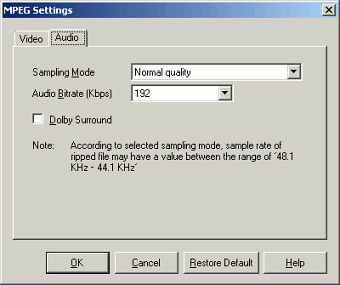
Sampling Mode
The Sampling Mode determines how many times per second volume and pitch information is recorded. Higher sampling rates produce larger files, and also higher sound fidelity. The Normal setting here is equivalent to 44.1 KHz, and the High setting equivalent to 48.1 KHz. Generally, for NTSC DVDs, use 44.1 (Normal) and for PAL DVDs, if you desire the very highest sound quality, choose High Quality.
Dolby Surround
Select Dolby Surround only if the original DVD is recorded using Dolby (AC3) audio, and you wish to retain all six audio channels in the ripped file.
Restore Default
If you press Restore Default, all settings on the dialog box return to their original values.
When you have made your selections, press OK.
|