Word and Phrase Training
Frequently used words, phrases, and technical terms can be added to the user's vocabulary set. Train a word / phrase for Dictation Pro to recognize it accurately. To train a word or phrase, Click Speech >> Add Word.
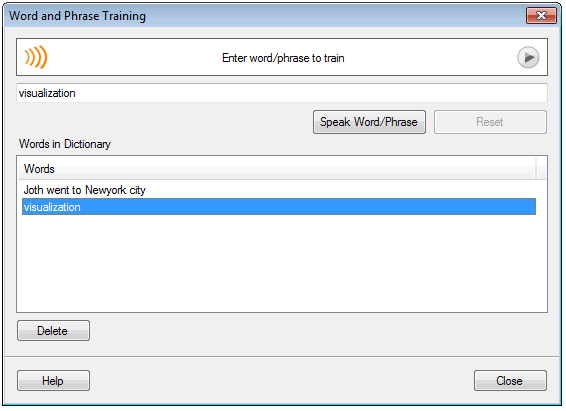
Enter the word and click the Speak Word/Phrase button. Speak the word to train it. To listen this word, click on playback icon. Click Accept to add the word in the dictionary. If you want to retrain the word, click the Reset button.
For example, in the above figure, "visualization" is the trained word that was recognized incorrectly.
|