Setting up Clients on different PCs
You should complete a Full Installation before you can perform the client installation. The Client software will be used to access the Database Server.
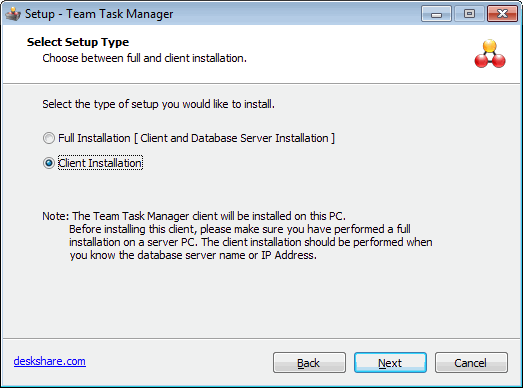
Select the Client Installation option in the Setup screen and follow the steps in the dialog.
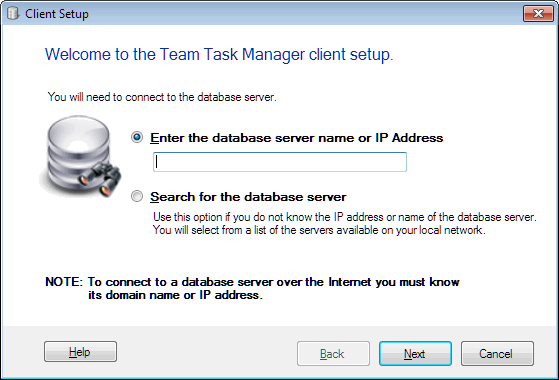
At the first launch of the Client installation, all you need to do is enter the IP address of the Database Server to establish a successful connection. If you do not know the name or IP address of the Database Server, then you can search for it from a list of servers available in your network.
Click on Next to connect to the Database Server and continue with the Account Login, using the Username and Password created by the Admin. If you are the Admin, then login to the Admin Account using the password you created during the Full Installation.
|