Burning Disc Images
A disc image is a single file containing the complete contents of CD or DVD. It is created by making sector-by-sector copy, thereby perfectly replicating the disc.
The disc image is created as an ISO file that contains all the information arranged exactly as on the disc. Writing images on the disc imposes lower load on PC than writing separate files.
You can create ISO images to write on the disc or download them from the Internet.
Click File >> Burn Image.
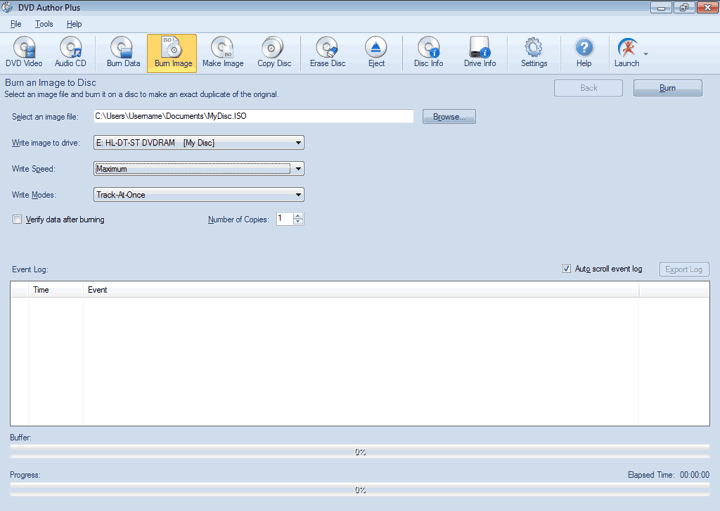
Browse for the image file and choose a drive from the dropdown to write the image.
The speed at which the data is written on a disc can be selected from the Write Speed dropdown. Choosing a higher writing speed results in faster disc burn, but may result in a slightly degraded performance when reading the disc. Low speed takes a little extra time but produces optimum results.
The Track-At-Once write mode allows to pause recording between writing tracks.
If you are making more than one disc, increase the Number of Copies.
You can also check the option Verify data after burning. After the disc is completely written, DVD Author Plus reads all the files from it and compares them to the original ones, guaranteeing that no data was lost during the burning process.
At the bottom of the application, the indicators show the status of the burning process. The Buffer indicator shows how much data is ready to write to the disc. If this indicator drops too low, there is a risk of the disc creation process failing. If this situation occurs, lower the Write Speed. When you click Burn, the Event Log is updated at each stage of burning process.
|