|
Disc Information
View the details of your disc to find out about the information present on it. Click Tools >> Disc Information.
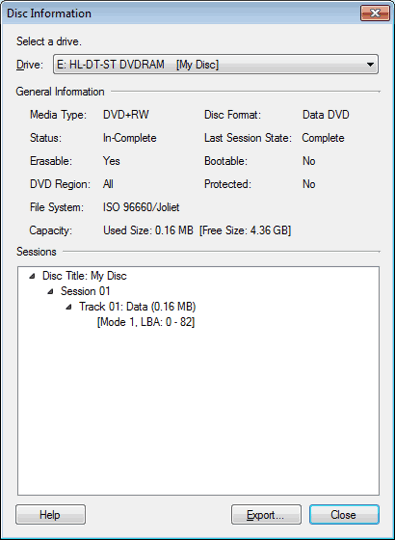
Select the disc drive from the dropdown.
You can view the general information about the disc consisting of the following fields:
-
The application supports a large number of disc types. The media type denotes the type of the disc.
-
Disc Format displays whether you have created a video disc, an audio disc, or a data disc.
-
When working with multi-session technology, the unused space of the disc can be used later for burning more data. The current status of the disc is displayed which can be any one out of the following:
-
Complete: If the disc has no free space to add more data.
-
Incomplete: If there is some space available on the disc so that data can be added in further sessions.
-
Empty: If the disc has no data and is completely blank.
-
The status of the previous session is also shown which can be either complete or incomplete.
-
An erasable disc is rewritable. It can be reused as many times as you want to create media.
-
A disc is bootable if it contains applications that can run directly from the CD. For example, a Windows Installation disc.
-
DVD video discs may be encoded with a region code restricting the area of the world in which they can be played. This code is displayed in the DVD Region field.
-
The File System can be either ISO, ISO/9660 or UDF.
-
The occupied and the available space on the disc is displayed so that you know how many files can be added more.
-
When you choose for a multi-session burn, details of each session are displayed. The details consists of how many sessions were performed and what type of data was written in each session. For an audio CD, each track is displayed with its duration.
|