Copy Gantt Chart
Team Task Manager allows you to easily copy the Gantt Chart and print it through the Copy Gantt Chart option. In the Projects section, arrange the Gantt Chart to show the projects/task groups/tasks you want.
Click on Edit >> Copy Gantt Chart.
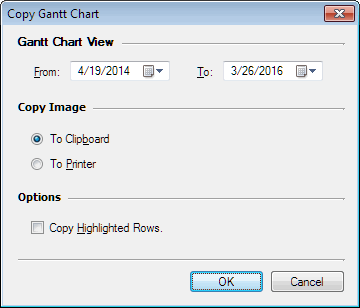
In the Copy Image section, you can choose to either copy the image To Clipboard or To Printer.
You can choose to copy and print the Highlighted rows. You can select all rows using the Edit >> Select All option or select multiple rows by holding down the Shift or Ctrl keys while clicking on them. You can also specify the date range of tasks in the Gantt Chart that needs to be copied and print it.
|