User and Project Information
The User Management screen displays important information about the users and the projects. It can be quickly accessed by using the shortcut CTRL+4.
The top portion of the User Management screen lists all the users. The bottom portion displays a list of the projects you are a member of.
User Information
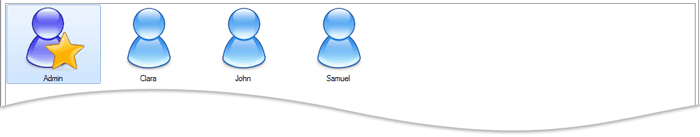
| Fig 1: User Information List |
The Administrator or Secondary Administrator can edit user accounts by selecting the user and clicking on File >> Edit. Properties that can be edited are member types, project and topic permissions, name and password. Users can not change the account information of other users. However, they can change their own name and password.
Project Information
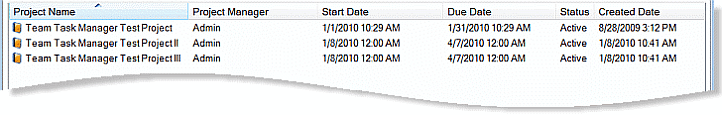
| Fig 2: Project Information List |
The Project Information List at the base and displays all the projects in which you are are member of. The Administrator, Secondary Administrator and Project Manager can edit a project information by selecting the project and clicking on File >> Edit.
|