Troubleshooting Compatibility Problems

A codec (enCoder/DECoder)
is a device or program
used for encoding and
decoding digital data
stream or signal.
Most codecs have the
ability to compress
data. That is,
they take audio or video
data and convert it to a
format that takes up
less disk space and less
network bandwidth.
There is a wide variety
of codecs used to
compress video and
audio.
Incompatible codecs
interfere with the
functioning of any
software. In case
of video editing
software like Video Edit
Magic it results in a
range of problems.
Choppy audio, no
video/audio in preview,
loss of synchronization
between audio and video,
video and/or audio
missing from the movie,
and incomplete
conversion are some of
them.
Video Edit Magic
harnesses Microsoft’s
DirectShow technology, a
part of DirectX; to edit
videos, display the
preview, add effects,
add transitions, and for
most of its advanced
features.
DirectShow is a software
component for handling
and displaying digital
video, including AVI,
MPEG, QuickTime, Windows
Media Video etc.
This technology is
highly extensible.
Software vendors develop
codecs to extend the
capabilities of
DirectShow for their own
products. For
instance, Video Edit
Magic has its own Color
Balance Effect codec
that manages the
Contrast, Brightness and
Gamma of a video.
In the same way, other
software vendors may
write other codecs like,
say, an MPEG decoder to
read MPEG files.
While well developed
codecs cause no
problems, some codecs
might overwrite
DirectShow’s default
codecs, causing problems
for other applications
using DirectShow.
How to fix
incompatibility
problems?
- Compatibility
tab in Video
Edit Magic:
First open the Tools menu, and select Options....
Switch to the Compatibility tab.
On this tab is a list of
all the compressors
present on your PC.
Some of these
compressors may be used
by other programs
running on your PC, but
can cause conflicts
while using Video Edit
Magic. Video Edit
Magic allows you to
disable codecs by just
unchecking them in this
list. You can
define which codec to
use. These
settings do not affect
applications other than
Video Edit Magic.
The disabled state
applies only to this
program. The other
applications that are
using the codecs will
continue to work.
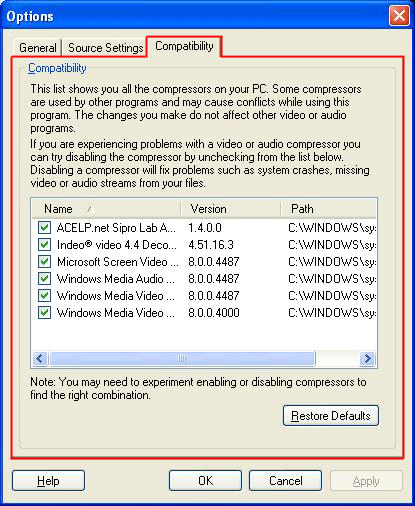
- Silencing Codecs
Video Edit Magic
automatically recognizes
an extensive list of
incompatible codecs.
By default the software
silences these codecs by
excluding them from the
list of codecs on the Compatibility tab.
- Installing the latest
version of Direct X
Some compatibility
problems can be resolved
by installing the latest
version of DirectX.
To determine the version
currently installed on
your PC:
a.
On the
Start menu,
click 'Run'.
b.Type in
"dxdiag" to
bring up the
DirectX
Diagnostic
Tool.
c. The DirectX
version is
listed on
the System
tab.
DirectX 8.1 comes
pre-installed with
Windows XP.
DirectX 7.0 comes
pre-installed with
Windows 2000. You
need DirectX 9.0c or
higher installed to use
the Compatibility
feature of Video Edit
Magic. Newer
versions of DirectX also
improve the graphics,
security, and
performance of your
operating system.
You can
download and install it for your
Windows 98, Windows ME,
Windows 2000, Windows
Server 2003, or Windows
XP-based system.
Even if DirectX is
already installed on
your PC, reinstalling it
can solve some
compatibility problems.
Codecs used by Video Edit Magic:
- XviD:
XviD is a
Mpeg4 video
compressor;
used to
encode
/decode
digital
video.
Video Edit
Magic uses
XviD because
its an open
source and
files
processed
using it can
run on any
platform.
Xvid is not
included
with Video
Edit Magic.
If you
would like
to compress
movies using
Xvid, you
can download
the codec here.
- Sorenson
Video 3: This
popular
compressor
is the
default
codec for
Video Edit
Magic when
creating
QuickTime
movies.
- MPEG: Video Edit
Magic uses a
GPL MPEG2
codec.
This codec
can be used
to play
MPEG-1 and
MPEG-2
streams in
any media
player based
on
DirectShow.
It can also
be used as
DVD decoder
for
unencrypted
discs.
The above codecs are
compatible with Video
Edit Magic. The
software does not
compromise on quality,
no matter what file
format and codec you
select. Many other
codecs are available.
The advanced
functionality of Video
Edit Magic is based on
DirectX technology,
which assures higher
performance in video and
audio. The program
also includes a simple
to use Compatibility tool,
making troubleshooting
easy.